패키지 배포는 어렵지 않다
파이썬 패키지를 배포하는 것은 굉장히 간단하다.
pyproject.toml에 적합한 메타 데이터만 잘 입력되어 있다면,
다음 명령어로 빌드와 배포를 할 수 있다.
python -m build
python -m twine upload dist/* --non-interactive --username __token__ --password <pypi 토큰>
하지만 보안상 아쉬운 부분이 있는데, 바로 토큰 발행과 보관이다. 보통 배포를 위한 토큰은 한번 발행하고 오래 사용하게 되는데, 만약 그 토큰이 제 3자에게 노출된다면, 이는 굉장한 보안 위협으로 다가올 수 있다.
이를 해결하기 위해 pypi에서 제시하는 방법은 OIDC를 사용하는 것이며,
이때 pypi에서 사용하는 OIDC를 Trusted Publisher라고 한다.
Trusted Publisher를 사용하는 방법
1. Trusted Publisher 설정
이미 배포된 적 있는 패키지라면 다음 pypi 설정 화면에서 현재 사용중인 CI 서비스를 추가할 수 있다.
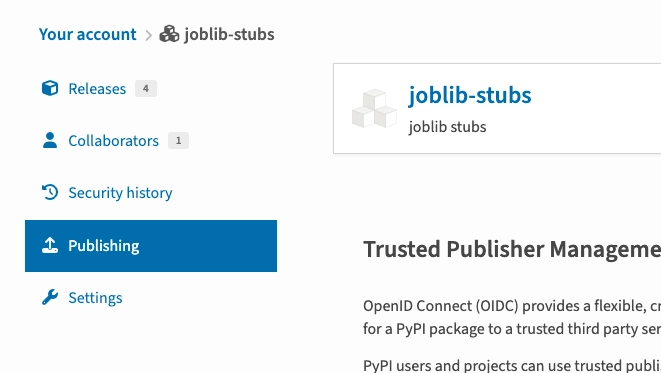
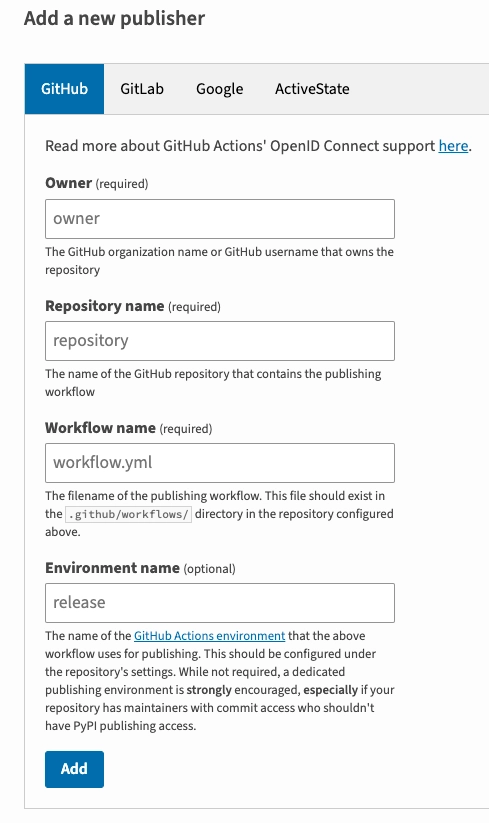
공식 문서에 굉장히 상세하게 작성되어 있으므로, 더 알아보고 싶다면 공식 문서를 확인하면 된다.
신규 프로젝트를 생성하면서 함께 적용할 수도 있다.
2. Trusted Publisher 적용
Trusted Publisher로 지정한 CI서비스에서 토큰을 발행하여 배포가 가능하도록 수정해야한다.
Github Action의 경우 다음과 같은 항목을 추가하면 된다.
# 생략
jobs:
publish:
# 생략
environment: # Trusted Publisher 설정에서 지정한 환경(지정하지 않았다면 생략)
permissions:
id-token: write # 필수
steps:
# 빌드 과정 생략(필수)
- name: Publish package distributions to PyPI
uses: pypa/gh-action-pypi-publish@release/v1
빌드 과정은 다른 step에서 이미 실행이 되어 있어야 하며,
빌드 결과물은 dist/* 하위 경로에 있어야 한다.
이 설정만으로 토큰 발행부터 배포, 토큰 말소까지 자동으로 진행된다.
3. 사용 예시
현재 사용중인 워크플로우 파일을 예시로 글을 마무리 한다.
name: Publish Package
on:
release:
types: [created]
jobs:
publish:
runs-on: ubuntu-latest
name: "Publish library"
environment: publish
permissions:
id-token: write
steps:
- name: Check out
uses: actions/checkout@v4
with:
token: "${{ secrets.GITHUB_TOKEN }}"
fetch-depth: 0
- name: Set up uv
run: curl -LsSf https://astral.sh/uv/install.sh | sh
- name: Build package
run: uv build
- name: Publish package distributions to PyPI
id: publish-pypi
uses: pypa/gh-action-pypi-publish@release/v1